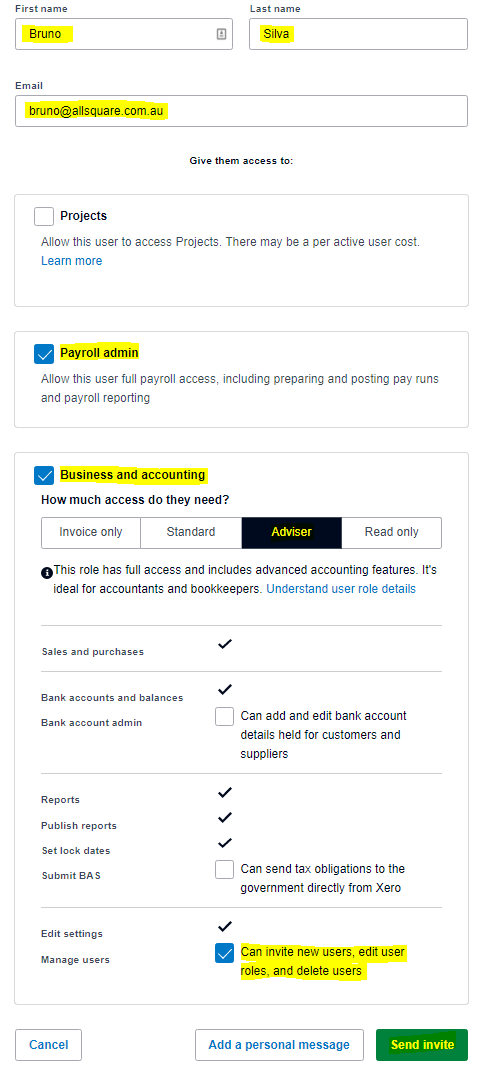To assist you managing your accounts, we need to have access to your business XERO subscription. Giving us, the Adviser role with Manage User rights will permit a better understanding of your business, as well as allow us to work as synchronised as team with you. We guarantee your privacy and we will always work in compliance with your terms. Please find below, 7 steps to invite us in:
- Log in to your Xero account;
- Click on you Organisation name (top left corner) and go to settings;
- Click on Users or click on this link;
- Click ‘Invite a User’ (top right corner);
- Enter Bruno Silva for the name, and [email protected] for the email;
- Select the following:
- Select ‘Payroll Admin’ box
- Select ‘Business and Accounting’ box and for this same section also tick:
- tick ‘Adviser’ role
- tick ‘Manage Users’ box
- Then, press SEND INVITE (at the bottom of the screen).